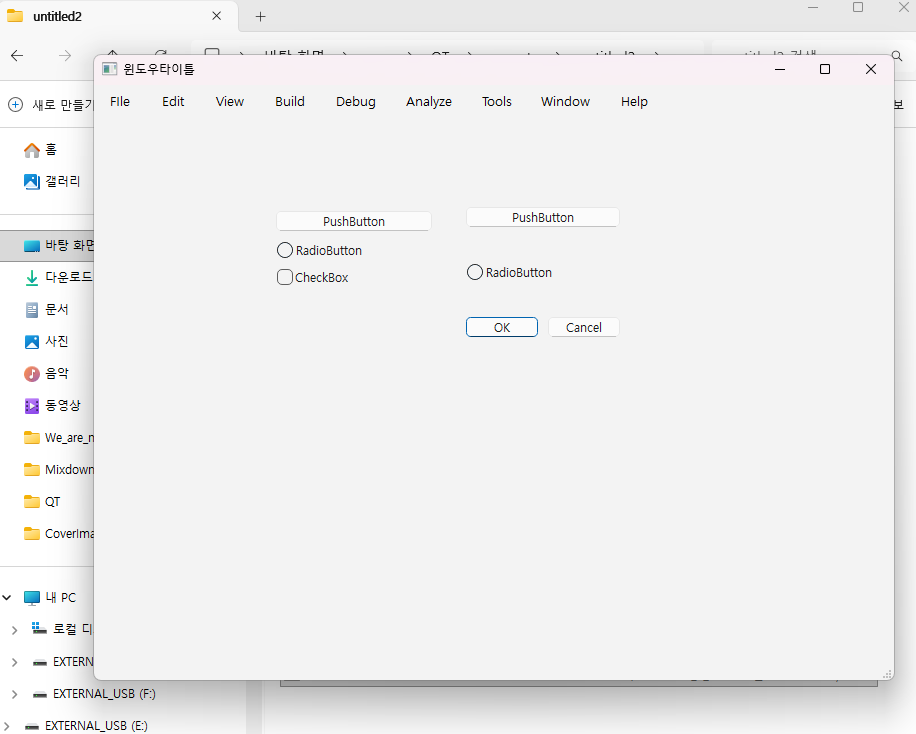— QT의 커뮤니티버전 사용시 LGPL라이선스로 인해서 수익창출 부분이 존재하면 동적라이브러리로 빌드를 해서
라이브러리를 교체 할 수 있게 해야 합니다.
When using the community version of QT, if there is a monetization component due to the LGPL license, you must build it as a dynamic library to allow replacement of the library.
— 아래는 동적라이브러리로 빌드하는 방법입니다.
Below is how to build it as a dynamic library.
— 기본적으로 동적라이브러리 셋팅이되어 있기때문에 아래 과정대로 빌드만 하시면 됩니다.
Since the dynamic library setting is set by default, you can simply build it by following the steps below.
1.빌드실행 / Run build
— QT Creator에서 좌측하단에 세모나 망치모양 클릭하면 빌드나 프로그램 실행이 됩니다.
In QT Creator, you can build or run a program by clicking the triangle or hammer shape in the lower left corner.
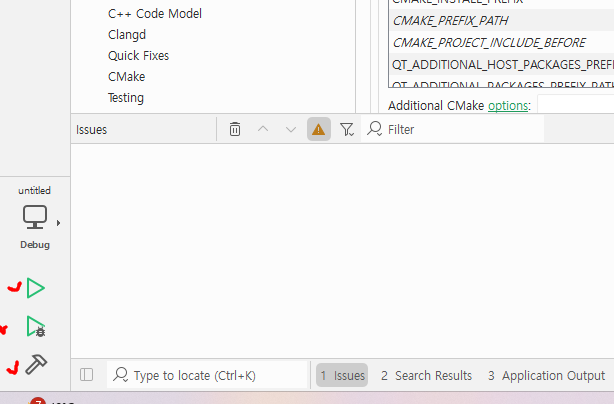
2.프로젝트 폴더의 build 디렉토리내에 생성된 exe파일 복사
Copy the generated exe file into the build directory of the project folder.
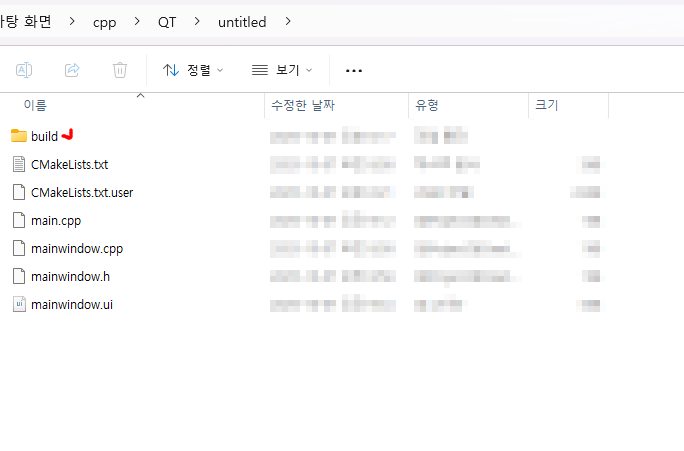
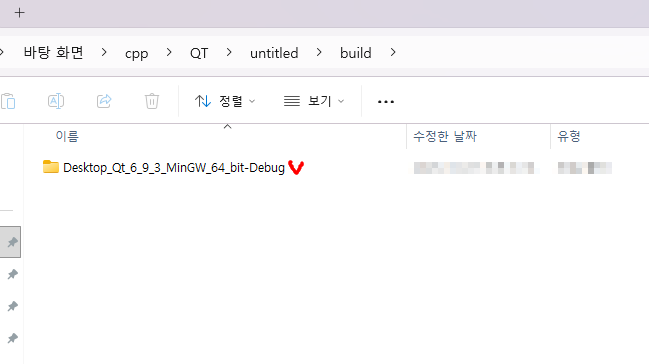
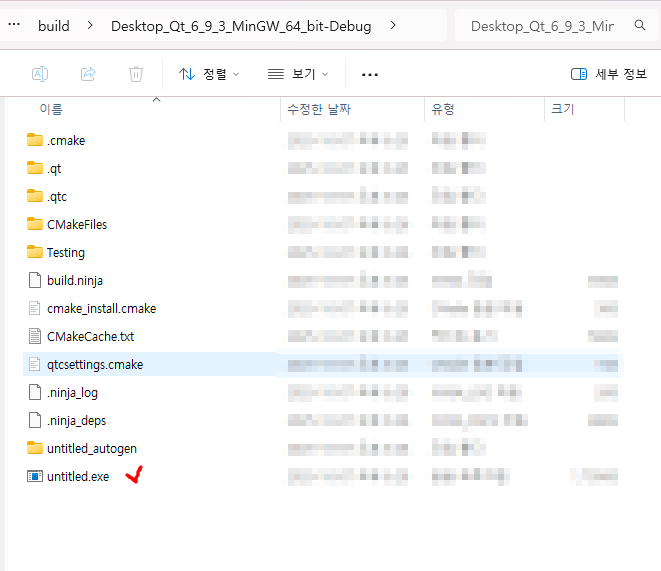
3.빌드용 폴더 만들어서 EXE파일 붙여넣기
Create a build folder and paste the EXE file into it.
— 여기는 untitled2가 배포폴더임.
Here, untitled2 is the distribution folder.
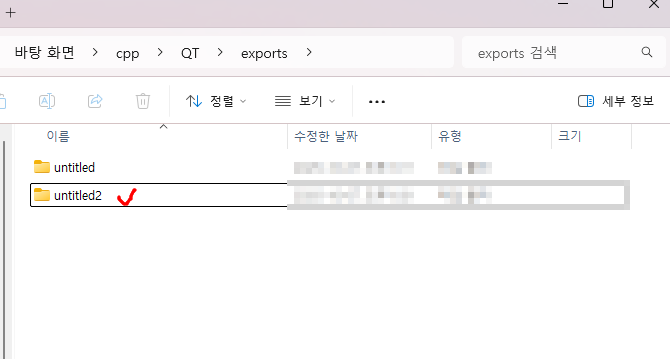
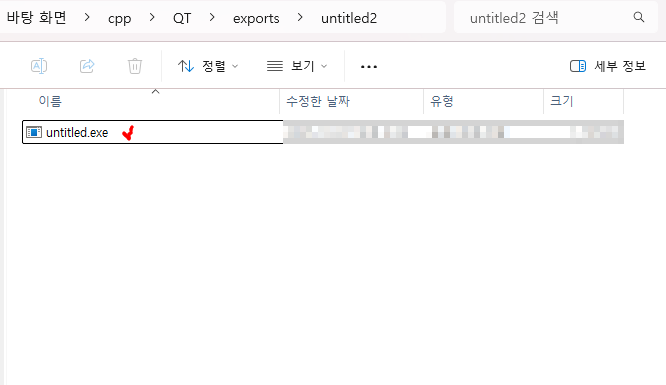
4.터미널에서 dll파일 생성하기
Creating a DLL file in the terminal
— 환경변수에 명령어가 등록되지 않아서 아래와 같이 실행함.
Since the command is not registered in the environment variable, execute it as follows.
— 사용자마다 환경이 약간 다를 수 있음.
Each user’s environment may vary slightly.
PS C:\Qt\6.9.3\mingw_64\bin> ./windeployqt.exe "C:\Users\User\OneDrive\Desktop\cpp\QT\exports\untitled2\untitled.exe"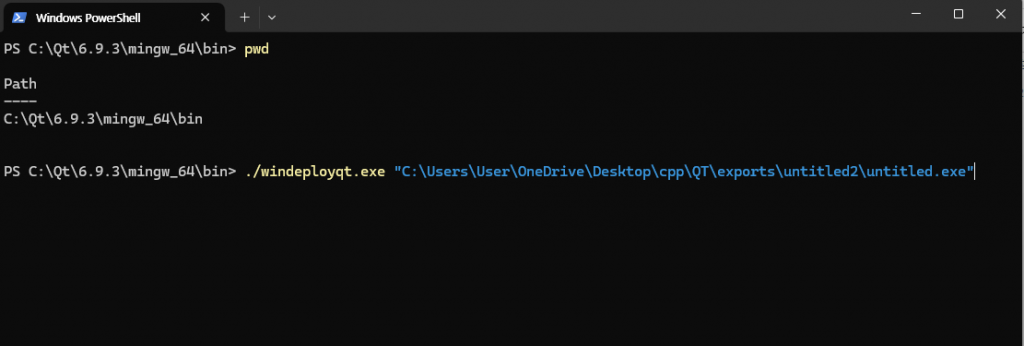
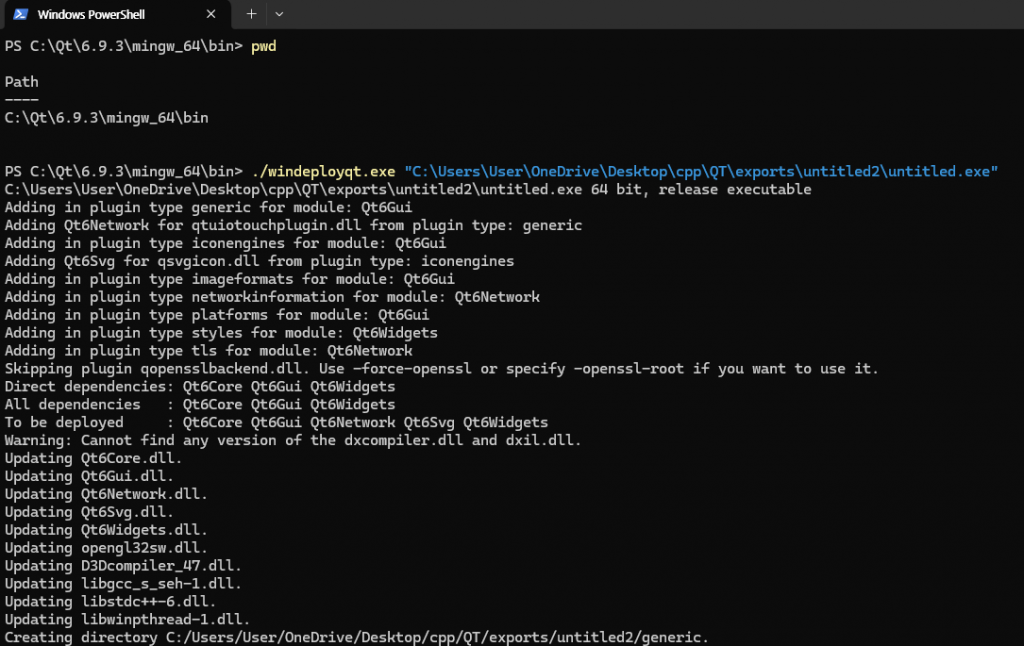
5.생성된 dll파일 확인
Check the generated dll file
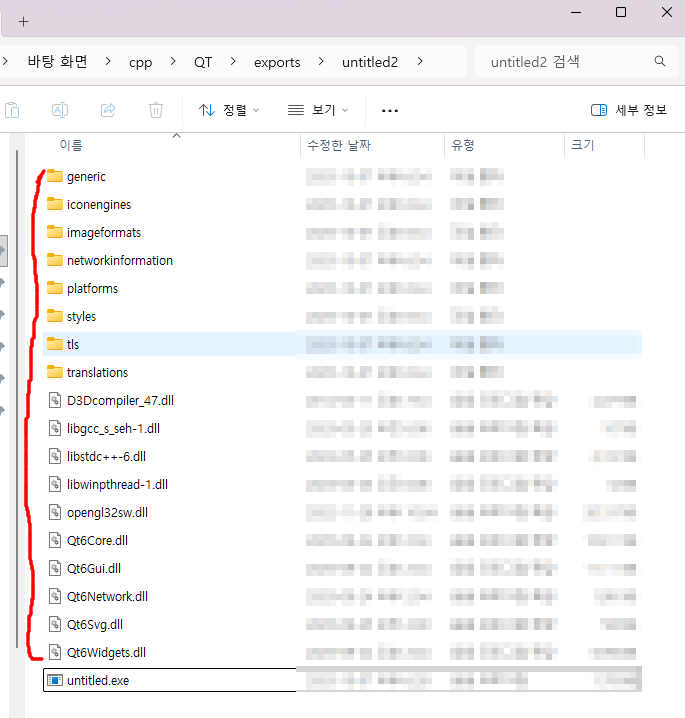
5.EXE파일 실행 / Run EXE file