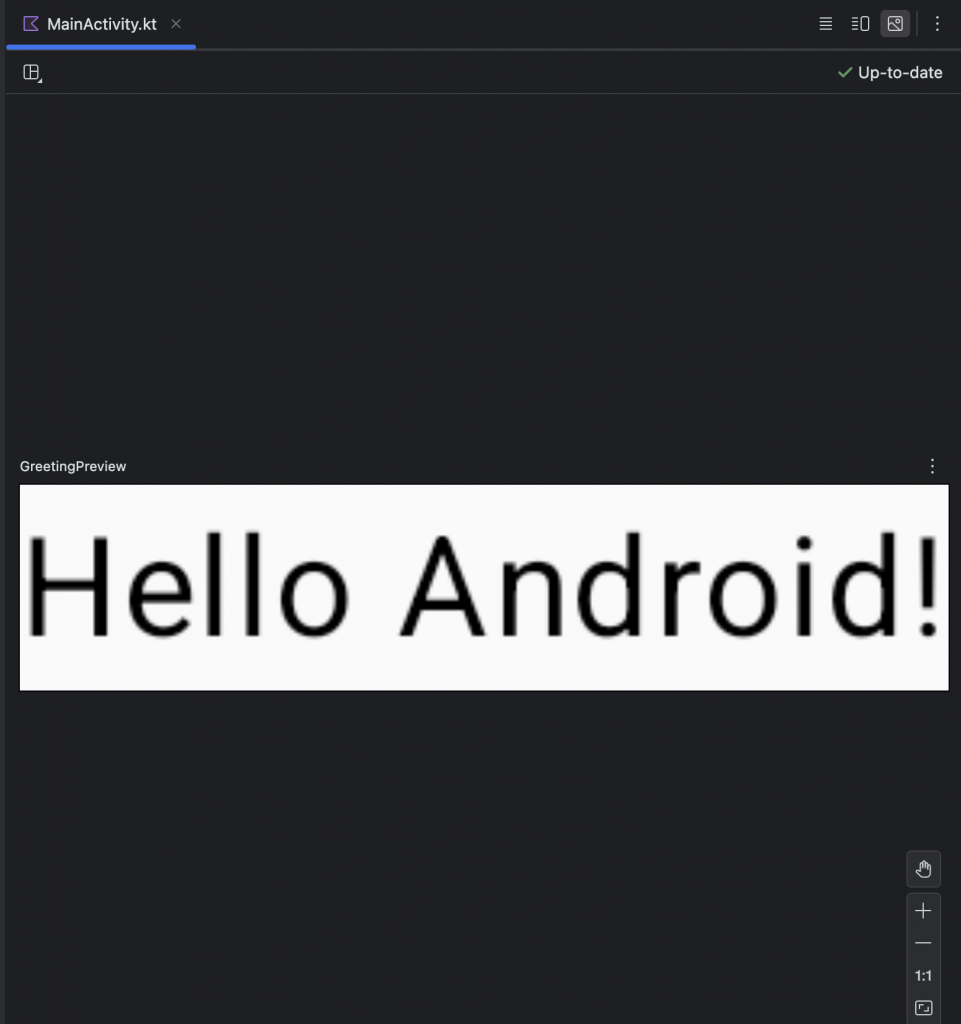👉🏻 코틀린 개발 방식은 기존의 XML을 사용하는 방식과 Jetpack Compose를 사용하는 방식이 있습니다.
There are two ways to develop in Kotlin: using traditional XML and using Jetpack Compose.
👉🏻 XML은 기존 개발방식이고 Jetpack Compose는 새로운 개발방식 입니다.
XML is the old way of development, and Jetpack Compose is the new way of development.
👉🏻 이런 개발 방식의 차이는 앱디자인과 관련이 있습니다.
These differences in development methods have to do with app design.
👉🏻아래는 XML과 Jetpack Compose프로젝트 생성하는 방법입니다.
Below are instructions for creating an XML and Jetpack Compose project.
1.프로젝트 생성 / Create Project
✔️안드로이트 스튜디오를 실행하고 New Project를 선택합니다.
Launch Android Studio and select New Project.
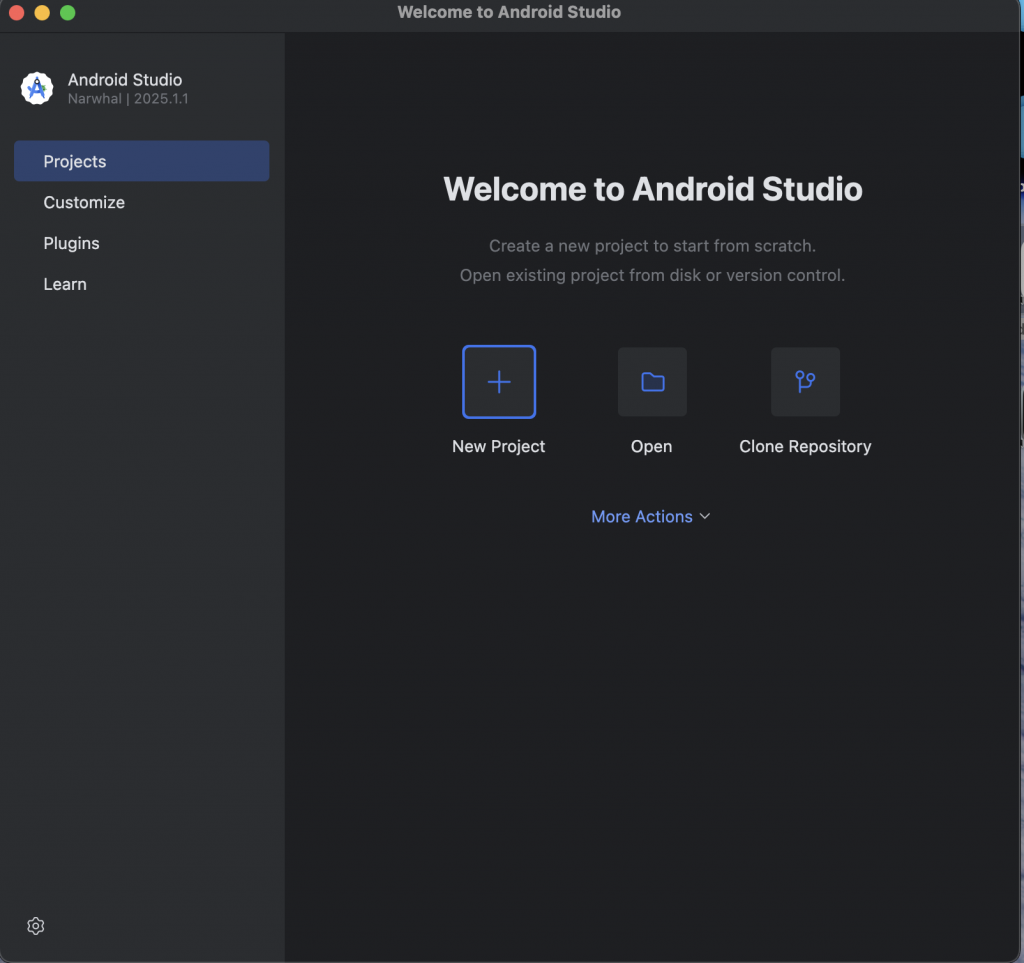
✔️ 좌측에서 Phone and Tablet을 선택합니다.
Select Phone and Tablet on the left.
✔️Empty Activity를 선택하면 Jetpack Compose를 사용합니다.
Selecting Empty Activity uses Jetpack Compose.
✔️바로 아래의 Empty Views Activity를 선택하면 XML을 사용합니다.
If you select the Empty Views Activity just below, it will use XML.
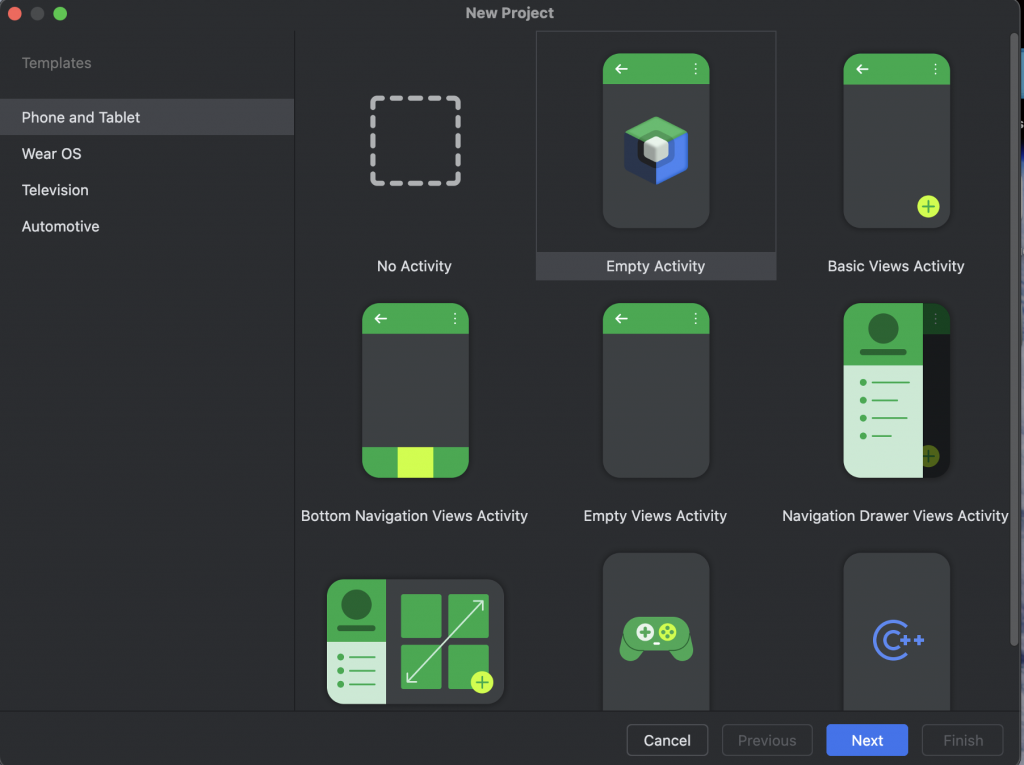
2.XML 화면 / XML screen
✔️ XML에서는 activity_main.xml화면에서 마우스를 사용해서 직접 디자인을 할 수 있습니다.
In XML, you can design directly using the mouse on the activity_main.xml screen.
✔️ MainActivity.kt입니다. / This is MainActivity.kt.
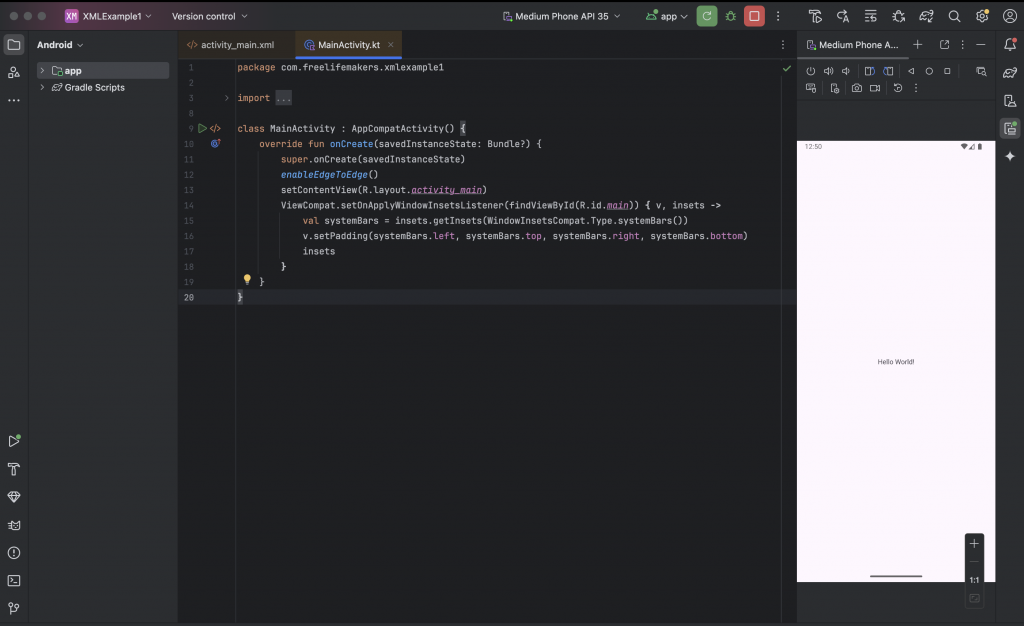
✔️ activity_main.xml 입니다. / This is activity_main.xml.
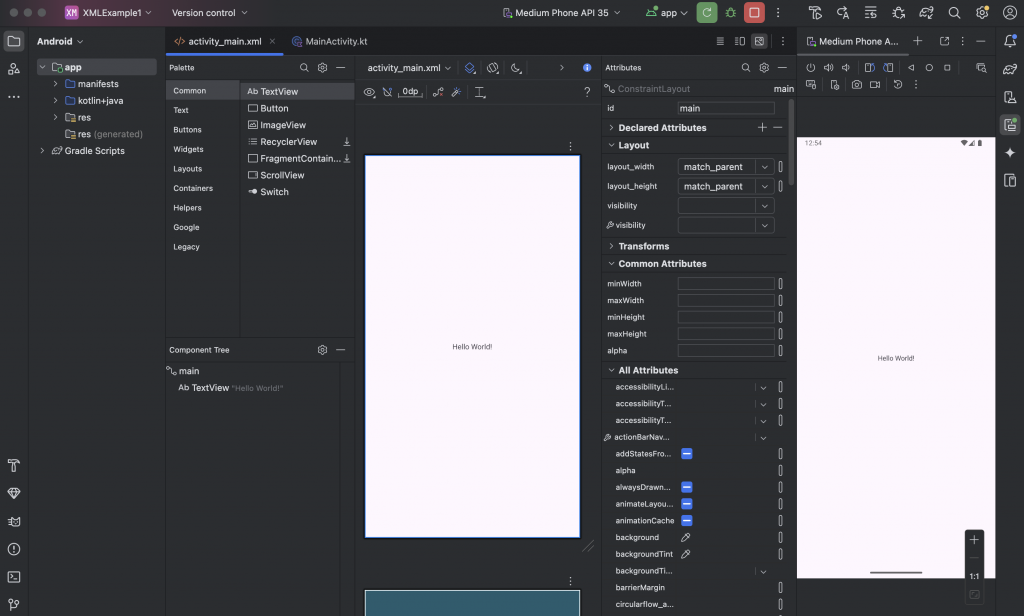
✔️ 우측 상단의 햄버거 메뉴를 누르면 XML코드를 볼 수 있습니다.
You can view the XML code by clicking the hamburger menu in the upper right corner.
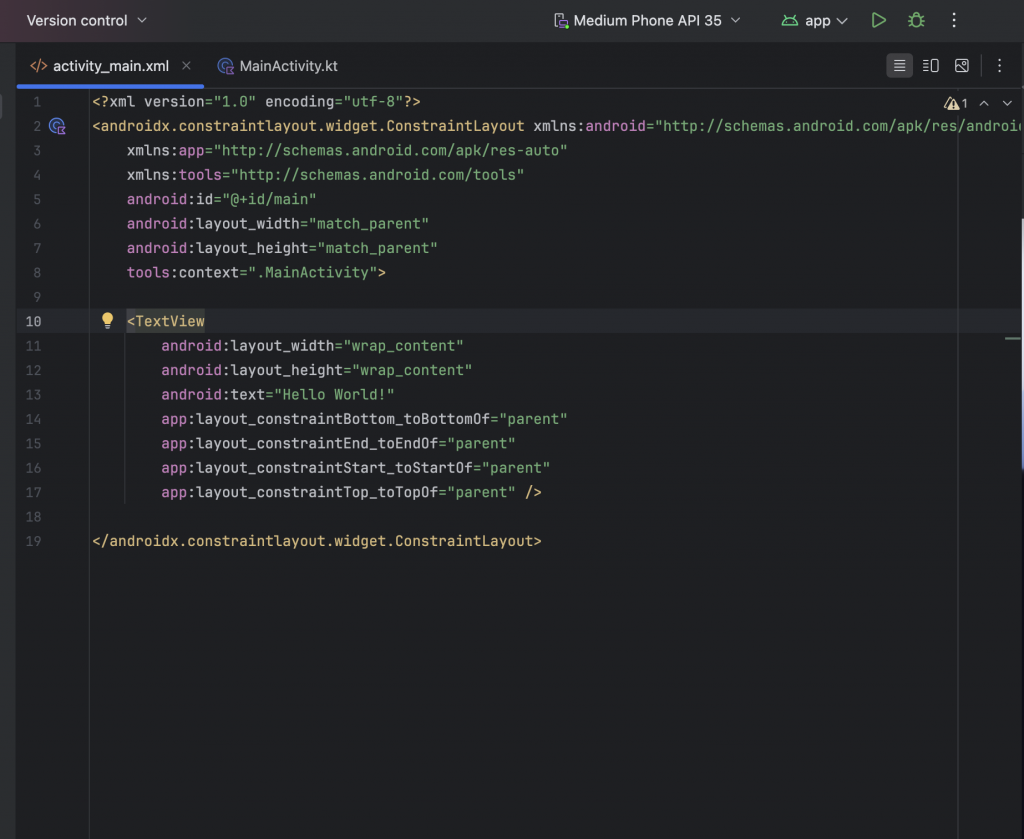
3.Jetpack Compose 화면 / Jetpack Compose Screen
✔️ MainActivity.kt 입니다. / This is MainActivity.kt.
✔️ 디자인을 모두 코틀린 코드로 구성하는 방식입니다.
This is a way to structure all designs in Kotlin code.
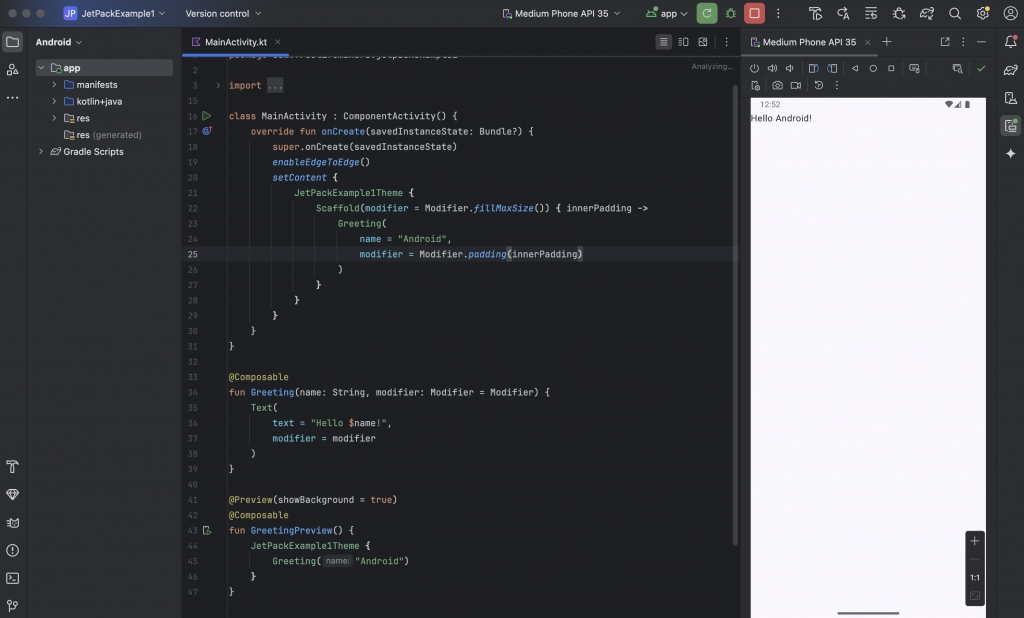
✔️ 우측상단의 이미지 모양을 클릭하면 프리뷰를 볼 수 있습니다.
You can see a preview by clicking on the image shape in the upper right corner.