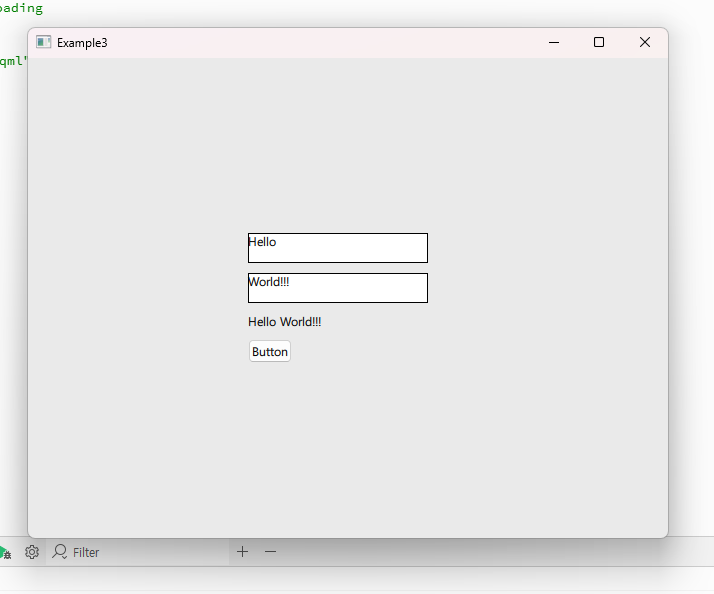👉 QML을 통해서 입력된 내용을 직접 화면에 출력 할 수 있습니다.
You can directly display the content entered through QML on the screen.
👉 이 부분은 출력은 C++이 수행하고 C++코드를 QML에 연결하는 것에 대한 설명입니다.
This part explains how the output is done in C++ and how to connect the C++ code to QML.
1.프로젝트 / Project
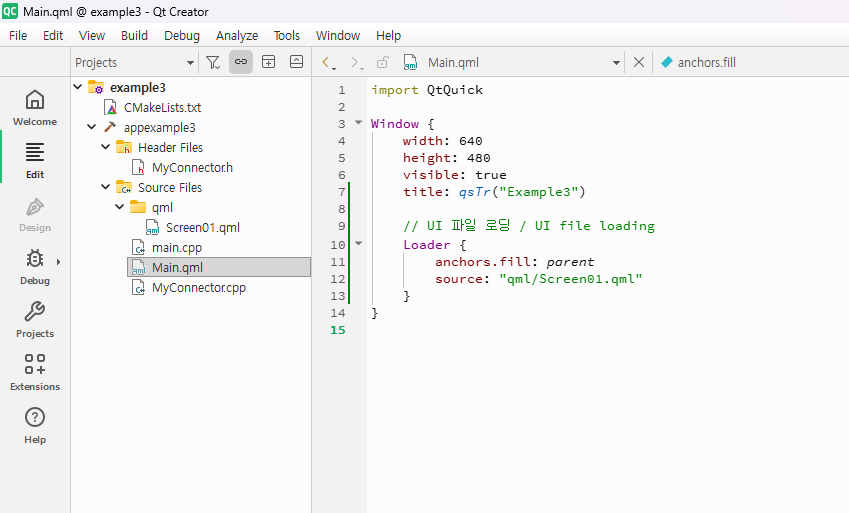
2.코드 / Code
Myconnection.h
#ifndef MYCONNECTOR_H
#define MYCONNECTOR_H
// MyConnector.h
#include <QObject>
#include <QString>
class MyConnector : public QObject {
Q_OBJECT
public:
explicit MyConnector(QObject *parent = nullptr);
Q_INVOKABLE void updateText(const QString &text1, const QString &text2);
signals:
void resultReady(const QString &result);
};
#endif // MYCONNECTOR_H
✔️ 헤더가 다른 클래스 파일에 두번 삽입되면 컴파일 오류가 납니다.
If a header is inserted twice in different class files, a compilation error occurs.
✔️ 위의 코드에서 아래와 같이 작성하면 중복 삽입 오류가 발생하지 않습니다.
If you write the code above as follows, a duplicate insertion error will not occur.
✔️ 이미 헤더가 C++ 클래스 파일에 포함되어 있으면 무시합니다.
If the header is already included in the C++ class file, it is ignored.
#ifndef MYCONNECTOR_H
#define MYCONNECTOR_H
코드 / CODE
#endif // MYCONNECTOR_H qml/Screen01.qml
✔️복잡해서 이 파일에서 플레이스홀더 기능은 제거했습니다.
I removed the placeholder function from this file because it was complicated.
/*
This is a UI file (.ui.qml) that is intended to be edited in Qt Design Studio only.
It is supposed to be strictly declarative and only uses a subset of QML. If you edit
this file manually, you might introduce QML code that is not supported by Qt Design Studio.
Check out https://doc.qt.io/qtcreator/creator-quick-ui-forms.html for details on .ui.qml files.
*/
import QtQuick
import QtQuick.Controls
Rectangle {
// id: rectangle
// width: Constants.width
// height: Constants.height
// color: Constants.backgroundColor
// 상수 직접 선언
property int widthConst: 1920
property int heightConst: 1080
property color backgroundColorConst: "#EAEAEA"
width: widthConst
height: heightConst
color: backgroundColorConst
Column {
id: column
width: 200
anchors.centerIn: parent
spacing: 10
Rectangle {
width: 180
height: 30
color: "white"
border.color: "black"
TextEdit {
id: textEdit
anchors.fill: parent
width: 80
height: 20
text: qsTr("입력1/input1")
font.pixelSize: 12
}
}
Rectangle {
width: 180
height: 30
color: "white"
border.color: "black"
TextEdit {
id: textEdit2
width: 80
height: 20
text: qsTr("입력2/input2")
font.pixelSize: 12
}
}
Text {
id: text1
text: qsTr("값출력/Print Value")
font.pixelSize: 12
}
Button {
id: button
text: qsTr("Button")
// === 코드추가:클릭 이벤트 ===
// === Add code:Click Event ===
onClicked: myConnector.updateText(textEdit.text, textEdit2.text)
}
// === 코드추가:연결 ===
// === Add code:connection ===
Connections {
target: myConnector
function onResultReady(result) {
text1.text = result
}
}
}
}
main.cpp
#include <QGuiApplication>
#include <QQmlApplicationEngine>
// QML에 C++ 객체를 등록하기 위해 필요
// Required to register C++ objects in QML
#include <QQmlContext>
// MyConnector 클래스 선언 포함
// Include MyConnector class declaration
#include "MyConnector.h"
int main(int argc, char *argv[])
{
QGuiApplication app(argc, argv);
QQmlApplicationEngine engine;
QObject::connect(
&engine,
&QQmlApplicationEngine::objectCreationFailed,
&app,
[]() { QCoreApplication::exit(-1); },
Qt::QueuedConnection);
// === 코드 추가 / Add code ===
MyConnector connector;
engine.rootContext()->setContextProperty("myConnector", &connector);
// === 여기까지 / Up to here ===
engine.loadFromModule("example3", "Main");
return app.exec();
}main.qml
import QtQuick
Window {
width: 640
height: 480
visible: true
title: qsTr("Example3")
// UI 파일 로딩 / UI file loading
Loader {
anchors.fill: parent
source: "qml/Screen01.qml"
}
}
Myconnector.cpp
// MyConnector.cpp
#include "MyConnector.h"
MyConnector::MyConnector(QObject *parent) : QObject(parent) {}
void MyConnector::updateText(const QString &text1, const QString &text2) {
QString combined = text1 + " " + text2;
emit resultReady(combined);
}
CmakeLists.txt
✔️ 아래의 굵은 글씨가 파일 추가된 부분입니다.
The bold text below is the added portion of the file.
✔️ 바로 아래의 코드는 직접 추가한 코드 입니다.
The code right below is the code I added myself.
qml/Screen01.qml✔️바로 아래의 코드는 자동으로 수정된 내용입니다
The code directly below is automatically corrected.
✔️QT Creator의 Souce Files에서 마우스 오른쪽 클릭,Add New를 사용한 경우 자동으로 아래의 내용이 추가됩니다.
If you right-click on Source Files in QT Creator and use Add New, the following will be added automatically.
✔️여기서는 클래스 파일과 헤더파일을 추가했습니다.
Here we have added the class file and header file.
SOURCES MyConnector.h
SOURCES MyConnector.cpp✔️ CmakeLists전체 코드 / CmakeLists Full Code
cmake_minimum_required(VERSION 3.16)
project(example3 VERSION 0.1 LANGUAGES CXX)
set(CMAKE_CXX_STANDARD_REQUIRED ON)
find_package(Qt6 REQUIRED COMPONENTS Quick)
qt_standard_project_setup(REQUIRES 6.8)
qt_add_executable(appexample3
main.cpp
)
qt_add_qml_module(appexample3
URI example3
VERSION 1.0
QML_FILES
Main.qml
qml/Screen01.qml
SOURCES MyConnector.h
SOURCES MyConnector.cpp
)
# Qt for iOS sets MACOSX_BUNDLE_GUI_IDENTIFIER automatically since Qt 6.1.
# If you are developing for iOS or macOS you should consider setting an
# explicit, fixed bundle identifier manually though.
set_target_properties(appexample3 PROPERTIES
# MACOSX_BUNDLE_GUI_IDENTIFIER com.example.appexample3
MACOSX_BUNDLE_BUNDLE_VERSION ${PROJECT_VERSION}
MACOSX_BUNDLE_SHORT_VERSION_STRING ${PROJECT_VERSION_MAJOR}.${PROJECT_VERSION_MINOR}
MACOSX_BUNDLE TRUE
WIN32_EXECUTABLE TRUE
)
target_link_libraries(appexample3
PRIVATE Qt6::Quick
)
include(GNUInstallDirs)
install(TARGETS appexample3
BUNDLE DESTINATION .
LIBRARY DESTINATION ${CMAKE_INSTALL_LIBDIR}
RUNTIME DESTINATION ${CMAKE_INSTALL_BINDIR}
)
3.실행 / Run